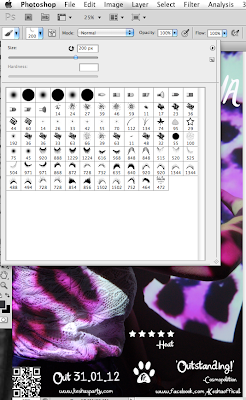
The image above shows the program I used to add the eyelashes to the model for our advert, First of all I had to download the eyelash brushes from a Photoshop website which I had already done in photography so the file just needed to be installed into the Photoshop software and the collection of different lashes where then ready to use. However installing the software took a number of tries before the lashes where visible because the file was locked, however when I finally realised how to import them they appeared instantly. Choosing the correct lashes to fit my model's pose took quite a long time to do as the lashes where positioned in different ways however due to the shadowing of the pattern it meant I only had to add the bottom lashes as they could be seen clearly and I wanted them to be longer so they would stand out, I put the size of both of them to 150 and it meant they were a perfect fit.
Below you can see the finished product of the model with the eyelashes added to the image and I believe it makes her look more of a professional standard and adds to the outrageous character she is portraying, although it's only a simple technique it does add more detail to the image as well as helping viewers focus instantly on her eyes.


No comments:
Post a Comment